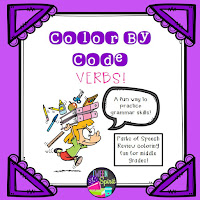TOP 10 Tips for helping BIG KIDS Manage Themselves at HOME
1. Teach them to use their phone/iPod clock. Alarms, timers, and reminders can all be used to help kids manage themselves. Teach kids to set an alarm to wake themselves in the morning, or to alert them it's time to go to practice. They can use a timer to manage the amount of time spent on video games, or practicing instruments, or memorizing vocabulary or math facts. The reminder app is super helpful, too! If your child has a weekly homework assignment, set a weekly reminder to go off each week to remind them to do it. Do they have a recurring activity? You can set reminders to go on bi-weekly, or just certain days. This may be my FAVORITE tool on iPhones!
2. Set up a "homework zone" in your house. This is a tip I share with all parents at Open House. I have my kids do their homework in one designated spot-the dining room. In the dining room, I have one drawer filled with school supplies, such as loose-leaf paper, pencils, glue, a calculator, highlighters, etc. When the kids sit down to do homework, there is no excuse about not having a pencil, or time wasted looking all over the house for the needed tool. They know my expectation is for them to sit in the dining room where there are very few distractions, and get their stuff done. I'm nearby for help as needed, but there isn't a TV or toys to distract them, and anything they need is in one place. Choose any location that works in your home, but keeping it stocked and free from distractions will help your kids work efficiently!
3. Set up a "Phone-a-Friend" system. This is a great tool for kids who may have forgotten an assignment at school, or have questions about work that I can't answer. (I've found this to be especially helpful as my kids get older and their homework gets harder for me! Middle school math is not my forte, I admit. I'm useless when my son has Algebra homework.) My kids call or face-time their (trustworthy) friends for homework help, and have been known to use the printer to copy blank worksheets for friends (or receive copies) when they forget something at school. Screen shots of forgotten textbook pages have also been passed between friends! Please note, this tip is NOT meant for copying work from someone else! You will have to lay down that law with your kids before teaching them how to do this!
4. Unpack the backpack. This is such an easy and important task, yet one that often gets skipped! Homework and notes can easily get lost in the depths of a messy backpack. I've seen students' backpacks filled to bursting with loose papers crumpled up from months ago! The easiest way to avoid this from happening, is to set a routine of emptying backpacks at least once a week. (This also helps find missing Tupperware, molding leftovers, etc!)
5. Use a sharable family calendar. We have four very busy family members. I am only one mom. I cannot and will not take responsibility for all the lessons, practices, doctor appointments, school projects, business trips, meetings, playdates, and so on for the entire family. Instead, we have family calendars. I have one that I personally monitor on the wall in our kitchen that is color-coded by family member. It is in a very obvious place where everyone passes multiple times per day. Once an event is on the calendar, it is each person's responsibility to check the calendar and know their own schedules. We also use the app Cozi (there's a free version that is all we need, I've never seen the need for the paid version, personally). This app, in my opinion, is better than just using the calendar app on your phone. I love it because once you set up an account, every family member has access to the information, on their phone or regular computer. Husbands and kids can update it from school, work, or anywhere and it is also color-coded! Even better, it has a list function, so we keep our grocery list on the app! My kids have been trained to add their own items to the list, instead of just telling me when they are out of something! Better yet, I never forget my shopping list at home, and my husband has it on his phone which makes it easy to have him stop to pick something up on his way home from work! It works well as a "to-do" list, too!
6. Teach your children E-mail courtesy and how to talk to adults. This is a biggie, and not something that comes naturally to anyone! Kids need to be empowered to talk to adults. They need to learn the etiquette of how to talk to adults. Kids need to be taught how to craft a "professional" E-mail. As a teacher, I am constantly amazed at the E-mails I get from students. They write to me as if I am their friend using incomplete sentences, text abbreviations, and all capital letters. I've even received messages that are flat out rude, demands for extra credit or help with things that they are just too lazy to do for themselves, like find a page where a reading selection starts. Parents, PLEASE teach your children to be respectful to adults in person and online. E-mailing a teacher is a great way to ask for help, but it shouldn't be the first thing they do! When crafting a message to a teacher, or any adult, remind your child that they should be polite, use proper spelling and grammar, and that their teachers have lives outside of school and may not respond immediately. Kids need practice with this skill. They also need practice talking face-to-face with adults. Let them know it is their job to talk with teachers and other adults about issues that involve them. Parents cannot and should not always do the talking. Let your kids order for themselves at restaurants, remind them to look people in the eye when talking, encourage them to make a phone call instead of just texting. Start this young, so that their confidence and experience can grow over time!
7. Include your child on school- or team-related E-mails. Does your child's school or team use messaging apps like Remind.com or TeamSnap? Does your child's teacher send newsletters via E-mail or use Instagram or Twitter to keep parents updated? If so, have your child participate in these communications, too! It's easy to add their address or phone number to the distribution list. This will help you avoid being the middle-man who has to relay messages. For example, I used to get so annoyed reminding my son when and where his soccer games were and what uniform to wear. Now, he gets the messages from TeamSnap, and these details are his responsibility! It has saved me so much nagging!
8. Advocate for your child in advance, but then let them take control. This is another way to set your child up for success and independence. Show up for all Open Houses and parent-teacher conferences. Let the teachers or coaches see your face and let them know that you are there to support your child. Ask questions that you might have, and set up a good line of communication and respectful relationship. Then back...away...slowly... Once you all understand expectations and have a respectful relationship set up, let your child take the lead in future communications as much as possible. They need to learn how to advocate for themselves. Encourage them to talk to their teachers and coaches, send E-mails occasionally, and be confident in their ability to solve their own problems!
9. Keep up with MiStar/Zangle/Edline/Google Classroom...whatever your child's school uses! Parents should definitely check in on their kids' grades online when possible...but make your child keep up, too! YOU are not the one doing the work, YOU should not be the one responsible for noticing missing assignments. Encourage your kids to check their grades weekly, so that there are no surprises and no desperate pleas for extra credit at the end of the term. The vast majority of teachers will accept late work, but not after grades are posted! These online grade books are a fantastic way for kids to monitor their work habits and grades.
10. Offer help, but set boundaries. Make yourself available to help your children. Sit with them to do homework, make the call to the teacher or coach if necessary. Just don't do it all the time. Many parents over-help, so make sure you set boundaries about how much help you'll give on homework, or what types of issues warrant a parent intervention at school. Let your child know that you are stepping back, but not out of their responsibilities. You will need to step in and monitor their work, but you aren't going to do it for them. Be there for support, encouragement, and understanding...not enabling.
Have questions about how I manage things? Have other ideas to help kids become more responsible independent? I'd love to hear from you! Comment below or e-mail me at teachwithmrsb@gmail.com!