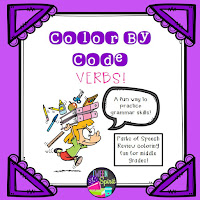At this point of the year, I think it's safe to say the kids are losing interest in being in school and teachers are pulling out all the stops to keep kids motivated and engaged!
Between state standardized testing, end-of-the-year evaluations, and the weather finally improving in some parts of the world, student engagement is probably pretty weak in your class...am I right? I'll bet most of you are running on fumes, too...I'll admit that I am!
Well, here's my secret to re-energizing yourself, your students, and your curriculum...
Collins English Dictionary. Copyright © HarperCollins Publishers
What does "gamifying" look like in a classroom? It can look a few different ways! Read on...
Low- or No-Tech: I love using Task Cards with my students as a way to up the fun while learning! Task cards require no technology at all...well, once you've printed them! I use task cards in a few different ways, depending on my mood:)
- Play Scoot! "Scoot" is a fun way to get kids moving. I tape as many task cards as I have students around the room or on desks. Each child gets an answer form, then they move from one card to the next in number order and responds to each task card on their answer sheet.
 |
| Scoot! |
- Pass the Cards! In this version, the kids stay at their seats, but the cards move. Once a child answers the card's question, they pass it to the person next to them until they've responded to all the cards. This works especially well for task cards with multiple choice or short answer questions.
- Scramble! I give students parts of a sentence that they have to unscramble to create a complete, correctly assembled sentence with proper punctuation. You can find this game (in a non-holiday version) "The Great Clause Race" in my TpT store for only $1!
- Around the World! This is the classic game we all played as kids in school, usually with multiplication flash cards. 2 kids stand up next to each other, the teacher reads a question from the card, and the first child to shout out the answer moves to the next opponent.
- Team Challenge! This may be my favorite! I make 5-6 sets of the same task cards. Rather than giving students an answer sheet, I put them in small groups and have them race against other groups to sort them. (This doesn't work for all types of task cards, though! I especially like to do this with parts of speech, three types of verbs, verbals or other grammar topics.) This variation requires kids to work together and gets their competitive juices flowing. It's great support for weaker students and they don't feel as intimidated.
- Minute to Win It! This is also a great team variation. I separate kids into teams and create challenges like "find all the cards with a noun underlined, then be the first to clothespin them together", or "be the first to alphabetize the words", or even "use all the sentences containing an infinitive to build a house of cards". My middle schoolers LOVE playing Minute to Win It!

- I Have, Who Has? You can't do this with basic task cards, but you can find specific "I have, who has?" cards on TpT, at teacher stores, or you can make your own. This is a great game to calm kids down and really make them focus. Each student gets a card or two (you have to pass out all the cards in the set for the game to work and come full circle). One card will say "start"-that student begins by reading his card. The rest of the students have to listen to the speaker, then look at their card to see if they have what the speaker is looking for. For example, card one may say, "Who has the prefix that means 'under'?" The student holding the card that says 'sub-' responds, "I have 'sub-', who has the prefix that means 'to do again'?" and so on until one student is left with the "stop" card. When I taught elementary, I'd often end my day with this game while we waited for buses, or right after lunch recess to calm students down and get them re-focused.


Tech Required: There are SO MANY amazing, interactive game programs designed just for schools! If you haven't tried any, please do! Here are a few of my favorites:
- Quizlet and Quizlet Live! I really think this is the complete package of games! It's really easy for teachers to set up an account at quizlet.com and to have his or her students join their class. Once you've got an account, you can either create a set of flashcards, or use a set that another teacher has already posted. Now that you've got a set of flashcards created, the FUN begins! Kids can log in at anytime and use the flashcards in a variety of ways-as normal flashcards, as a matching game, a race between players, and my personal favorite in-class game-Quizlet Live! Quizlet Live allows a teacher to break a class into teams that have to work together-YES! TOGETHER!- to match up terms and definitions. They have to work together because each student only has a few of the answers. As a team, they all see the definition, but only one teammate has the answer, so one kid can't do all the work! Watch a demo here: https://vimeo.com/161809345. Trust me your class will LOVE this! Quizlet is something kids can do on their own at home to study, and it even has an option for teachers to create a variety of tests to print off. Quizlet is super student and teacher friendly!
- Kahoot! This is actually my least favorite online game, but kids like it. Kahoot allows you to create your own or use sets made by other teachers, just like Quizlet. Unlike Quizlet, Kahoot is a multiple choice game. Here's what I don't love. The question is only visible on the teacher's projected screen, but the answers are only on a student's device. That makes for a lot of looking up and down, and honestly some frustration visually. This game is usually played with all students playing for themselves against the rest of the class, which is great for bright, competitive kids with quick fingers, but can be frustrating for slow-processing kids. The newest update does allow for teams, which I think is an improvement to keep all kids engaged.
- Quizizz! Quizizz is my latest find and current favorite. Quizizz is similar to Kahoot, in that it lets you create or use sets of multiple choice questions made by other teachers. However, the big difference is that each student sees the question and answers on their own screen and that it is student-paced. In Kahoot, the whole class has to wait for all students to answer (or the teacher can set a time limit) before moving on to the next question. In Quizizz, as soon as a student answers a question, the next question pops up on their screen and they can move on. It takes the pressure off slower students, and eliminates boring wait time for quicker students. There is still a level of competition involved because the teacher can post a leaderboard and a winner can be named, but this is an option, not a necessity. The other fun thing about Quizizz, is that after each question, a meme pops up congratulating them or encouraging them. There are pre-loaded memes, or teachers can create their own. The kids and I think they are pretty funny!
- Nearpod! Now, Nearpod isn't as much of a game, as the others, but it is still a fun teaching tool. I wrote a blog post about it last year, if you want a more in-depth review. Since that blog, they've made updates which I think make it more fun. With Nearpod, you can upload your own powerpoint or google slide presentations and add student activities to the slide show. When you present, each student sees your slide show on their own device while you project it. Between slides, you can insert activities such as multiple choice questions, polls, short answer responses, drawing responses, true/false questions, etc. The students answer the question or do the activity on their device, then all responses pop up on the teacher's screen. It's a great way to quickly insert formative assessments in a presentation, and it keeps kids' attention and gets students actively learning during what would otherwise be a lecture-based lesson. Most of Nearpod's functionality is free, if you upload your own slide shows. However, there is a paid option that allows you more choice of activities, and the ability to purchase already created Nearpod presentations.
If you are looking for ways to keep student engagement high right up to the end of the year, I hope you try out some of these activities! Do you have other ideas to gamify a classroom? Let me know by commenting below!